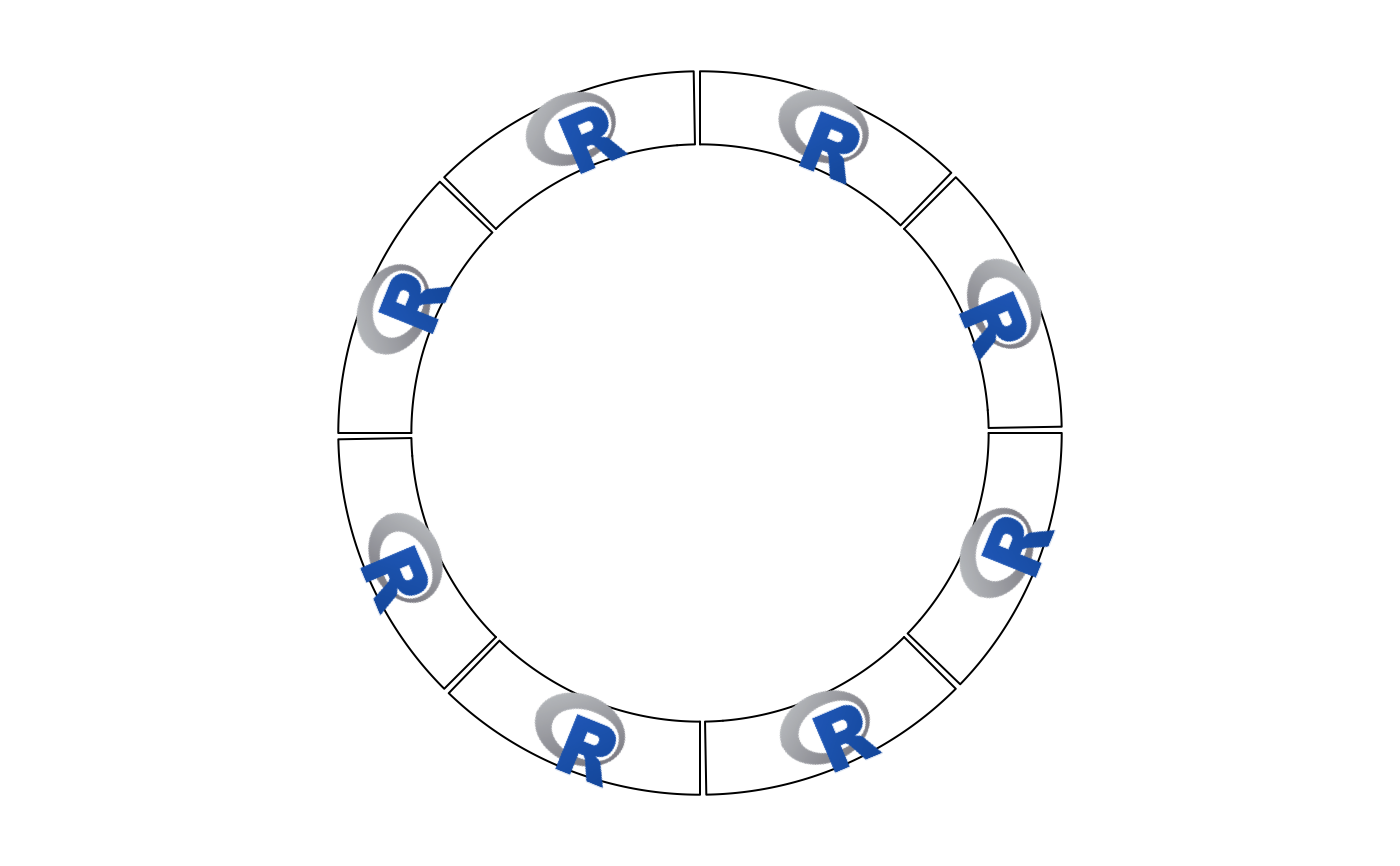Add raster images
circos.raster.RdAdd raster images
circos.raster( image, x, y, width, height, facing = c("inside", "outside", "reverse.clockwise", "clockwise", "downward", "bending.inside", "bending.outside"), niceFacing = FALSE, sector.index = get.current.sector.index(), track.index = get.current.track.index(), scaling = 1)
Arguments
| image | A |
|---|---|
| x | Position of the center of the raster image, measued in the data coordinate in the cell. |
| y | Position of the center of the raster image, measued in the data coordinate in the cell. |
| width | Width of the raster image. When |
| height | Height of the raster image. Same format as |
| facing | Facing of the raster image. |
| niceFacing | Facing of text. Please refer to vignette for different settings. |
| sector.index | Index for the sector. |
| track.index | Index for the track. |
| scaling | Scaling factor to resize the raster image. |
See also
Examples
require(png)#>image = system.file("extdata", "Rlogo.png", package = "circlize") image = as.raster(readPNG(image)) circos.initialize(letters[1:8], xlim = c(0, 1))circos.track(ylim = c(0, 1), panel.fun = function(x, y) { circos.raster(image, CELL_META$xcenter, CELL_META$ycenter, width = "2cm", facing = "inside", niceFacing = TRUE) })circos.clear() if(FALSE) { # NOTE: following takes quite a long time to run load(system.file("extdata", "doodle.RData", package = "circlize")) circos.par("cell.padding" = c(0, 0, 0, 0)) circos.initialize(letters[1:16], xlim = c(0, 1)) circos.track(ylim = c(0, 1), panel.fun = function(x, y) { img = img_list[[CELL_META$sector.numeric.index]] circos.raster(img, CELL_META$xcenter, CELL_META$ycenter, width = 1, height = 1, facing = "bending.inside") }, track.height = 0.25, bg.border = NA) circos.track(ylim = c(0, 1), panel.fun = function(x, y) { img = img_list[[CELL_META$sector.numeric.index + 16]] circos.raster(img, CELL_META$xcenter, CELL_META$ycenter, width = 1, height = 1, facing = "bending.inside") }, track.height = 0.25, bg.border = NA) circos.clear() }