From verion 0.4.10 of the circlize package, there is a new group
argument in chordDiagram() function which is very convenient for making
multiple-group Chord diagrams.
I first generate a random matrix where there are three groups (A, B, and C).
Note this new functionality works the same for the input as a data frame.
library(circlize)
mat1 = matrix(rnorm(25), nrow = 5)
rownames(mat1) = paste0("A", 1:5)
colnames(mat1) = paste0("B", 1:5)
mat2 = matrix(rnorm(25), nrow = 5)
rownames(mat2) = paste0("A", 1:5)
colnames(mat2) = paste0("C", 1:5)
mat3 = matrix(rnorm(25), nrow = 5)
rownames(mat3) = paste0("B", 1:5)
colnames(mat3) = paste0("C", 1:5)
mat = matrix(0, nrow = 10, ncol = 10)
rownames(mat) = c(rownames(mat2), rownames(mat3))
colnames(mat) = c(colnames(mat1), colnames(mat2))
mat[rownames(mat1), colnames(mat1)] = mat1
mat[rownames(mat2), colnames(mat2)] = mat2
mat[rownames(mat3), colnames(mat3)] = mat3
mat## B1 B2 B3 B4 B5 C1 C2 C3 C4 C5
## A1 1.799 0.647 -1.35 0.23 1.340 0.045 -1.03 -0.001 1.667 -0.33
## A2 0.317 0.931 1.58 -0.33 -1.980 0.104 -2.29 -1.650 -1.065 -0.50
## A3 0.774 1.090 0.55 -0.52 -1.415 0.616 1.09 0.873 -0.310 -0.62
## A4 0.061 0.036 0.87 -0.90 0.024 -0.224 1.58 -0.782 -0.035 0.44
## A5 -0.262 -0.413 0.40 0.13 1.113 0.542 1.05 1.045 1.147 2.60
## B1 0.000 0.000 0.00 0.00 0.000 -1.433 -1.22 0.065 1.444 0.41
## B2 0.000 0.000 0.00 0.00 0.000 -1.035 -0.38 -0.413 -1.425 1.31
## B3 0.000 0.000 0.00 0.00 0.000 -0.942 0.51 0.137 0.017 -0.65
## B4 0.000 0.000 0.00 0.00 0.000 0.142 -1.12 -0.272 0.960 0.22
## B5 0.000 0.000 0.00 0.00 0.000 -1.247 1.66 -0.204 -0.986 0.16The main thing is to create “a grouping variable”. The variable contains the group labels and the sector names are used as the names in the vector.
nm = unique(unlist(dimnames(mat)))
group = structure(gsub("\\d", "", nm), names = nm)
group## A1 A2 A3 A4 A5 B1 B2 B3 B4 B5 C1 C2 C3 C4 C5
## "A" "A" "A" "A" "A" "B" "B" "B" "B" "B" "C" "C" "C" "C" "C"Assign group variable to the group argument:
grid.col = structure(c(rep(2, 5), rep(3, 5), rep(4, 5)),
names = c(paste0("A", 1:5), paste0("B", 1:5), paste0("C", 1:5)))
chordDiagram(mat, group = group, grid.col = grid.col)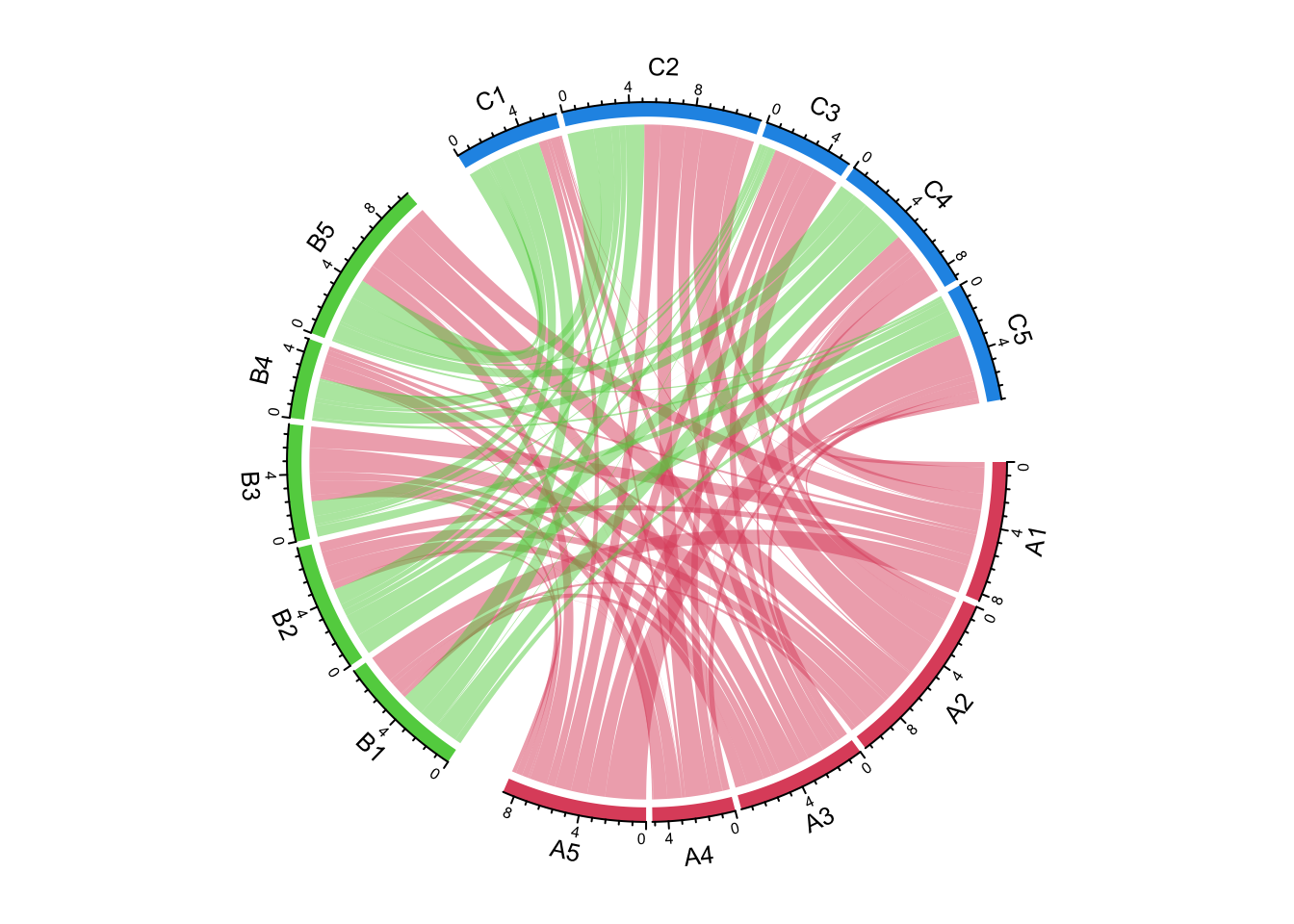
circos.clear()We can try another grouping:
group = structure(gsub("^\\w", "", nm), names = nm)
group## A1 A2 A3 A4 A5 B1 B2 B3 B4 B5 C1 C2 C3 C4 C5
## "1" "2" "3" "4" "5" "1" "2" "3" "4" "5" "1" "2" "3" "4" "5"chordDiagram(mat, group = group, grid.col = grid.col)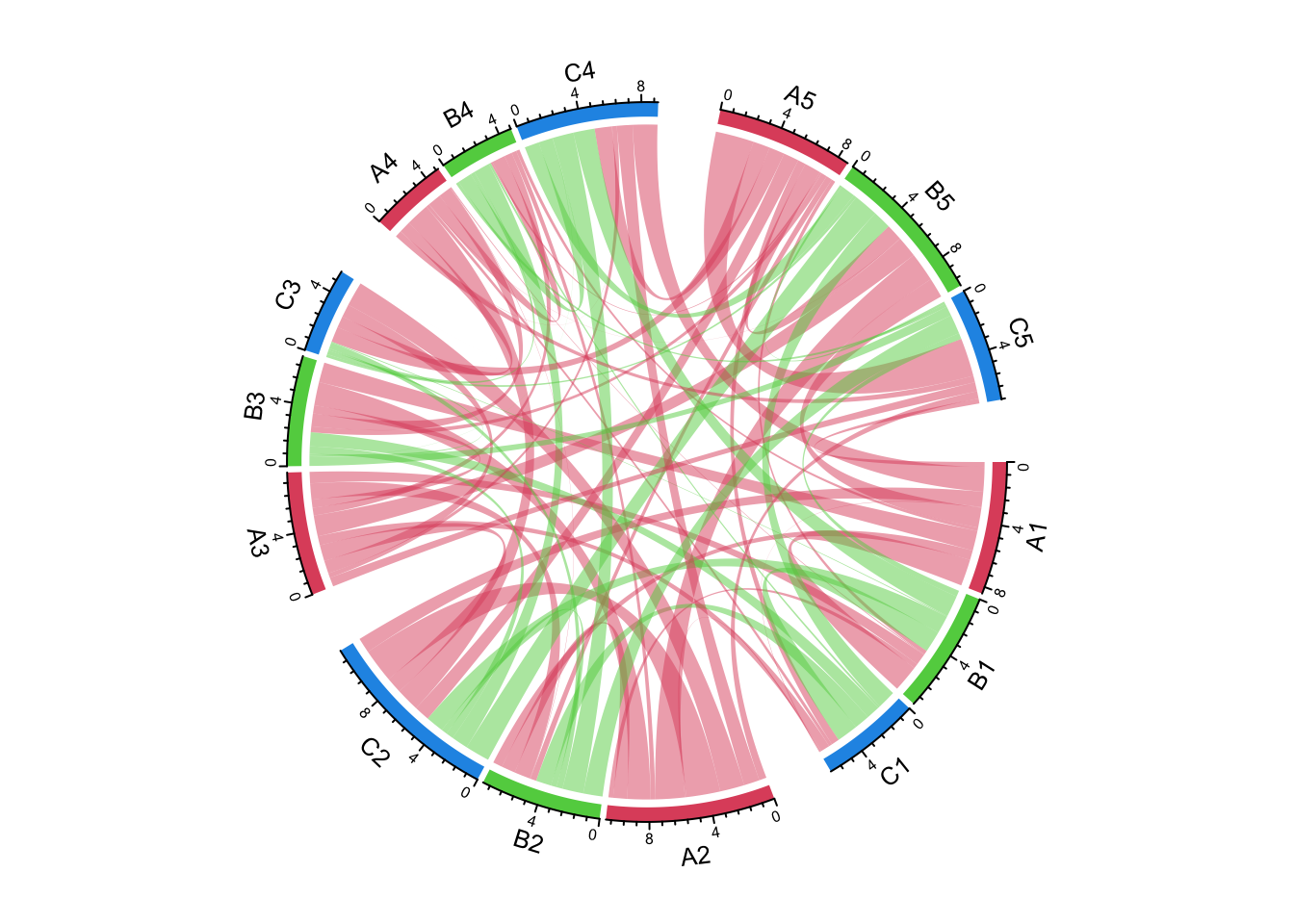
circos.clear()The order of group controls the sector orders and if group is set as a factor,
the order of levels controls the order of groups.
group = structure(gsub("\\d", "", nm), names = nm)
group = factor(group[sample(length(group), length(group))], levels = c("C", "A", "B"))
group## B2 C1 A5 A2 A1 C4 B5 C5 C2 A4 B1 A3 B4 B3 C3
## B C A A A C B C C A B A B B C
## Levels: C A BchordDiagram(mat, group = group, grid.col = grid.col)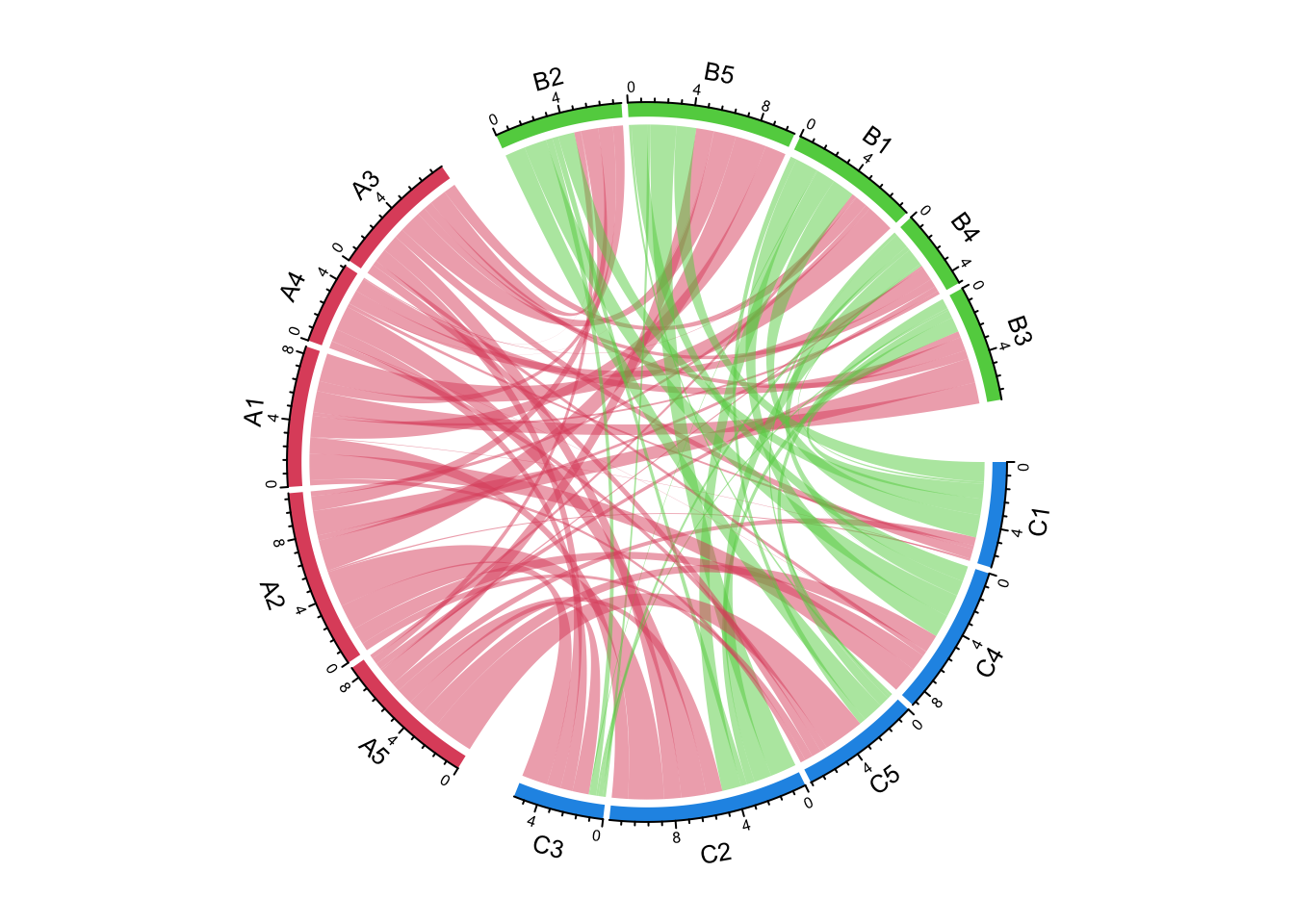
circos.clear()The gap between groups is controlled by big.gap argument and the gap between
sectors is controlled by small.gap argument.
group = structure(gsub("\\d", "", nm), names = nm)
chordDiagram(mat, group = group, grid.col = grid.col, big.gap = 20, small.gap = 5)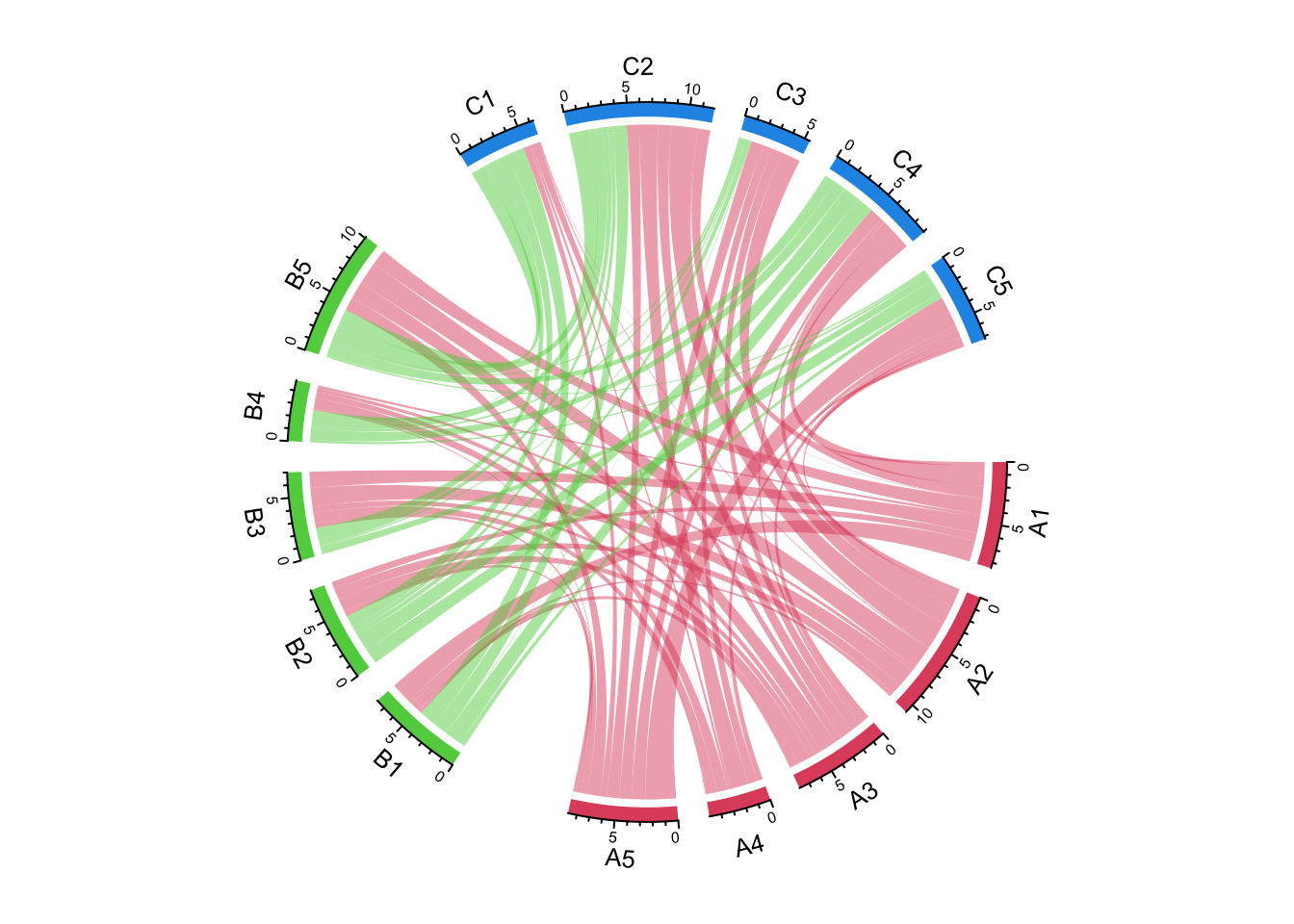
circos.clear()As a normal Chord diagram, the labels and other tracks can be manually adjusted:
group = structure(gsub("\\d", "", nm), names = nm)
chordDiagram(mat, group = group, grid.col = grid.col,
annotationTrack = c("grid", "axis"),
preAllocateTracks = list(
track.height = mm_h(4),
track.margin = c(mm_h(4), 0)
))
circos.track(track.index = 2, panel.fun = function(x, y) {
sector.index = get.cell.meta.data("sector.index")
xlim = get.cell.meta.data("xlim")
ylim = get.cell.meta.data("ylim")
circos.text(mean(xlim), mean(ylim), sector.index, cex = 0.6, niceFacing = TRUE)
}, bg.border = NA)
highlight.sector(rownames(mat1), track.index = 1, col = "red",
text = "A", cex = 0.8, text.col = "white", niceFacing = TRUE)
highlight.sector(colnames(mat1), track.index = 1, col = "green",
text = "B", cex = 0.8, text.col = "white", niceFacing = TRUE)
highlight.sector(colnames(mat2), track.index = 1, col = "blue",
text = "C", cex = 0.8, text.col = "white", niceFacing = TRUE)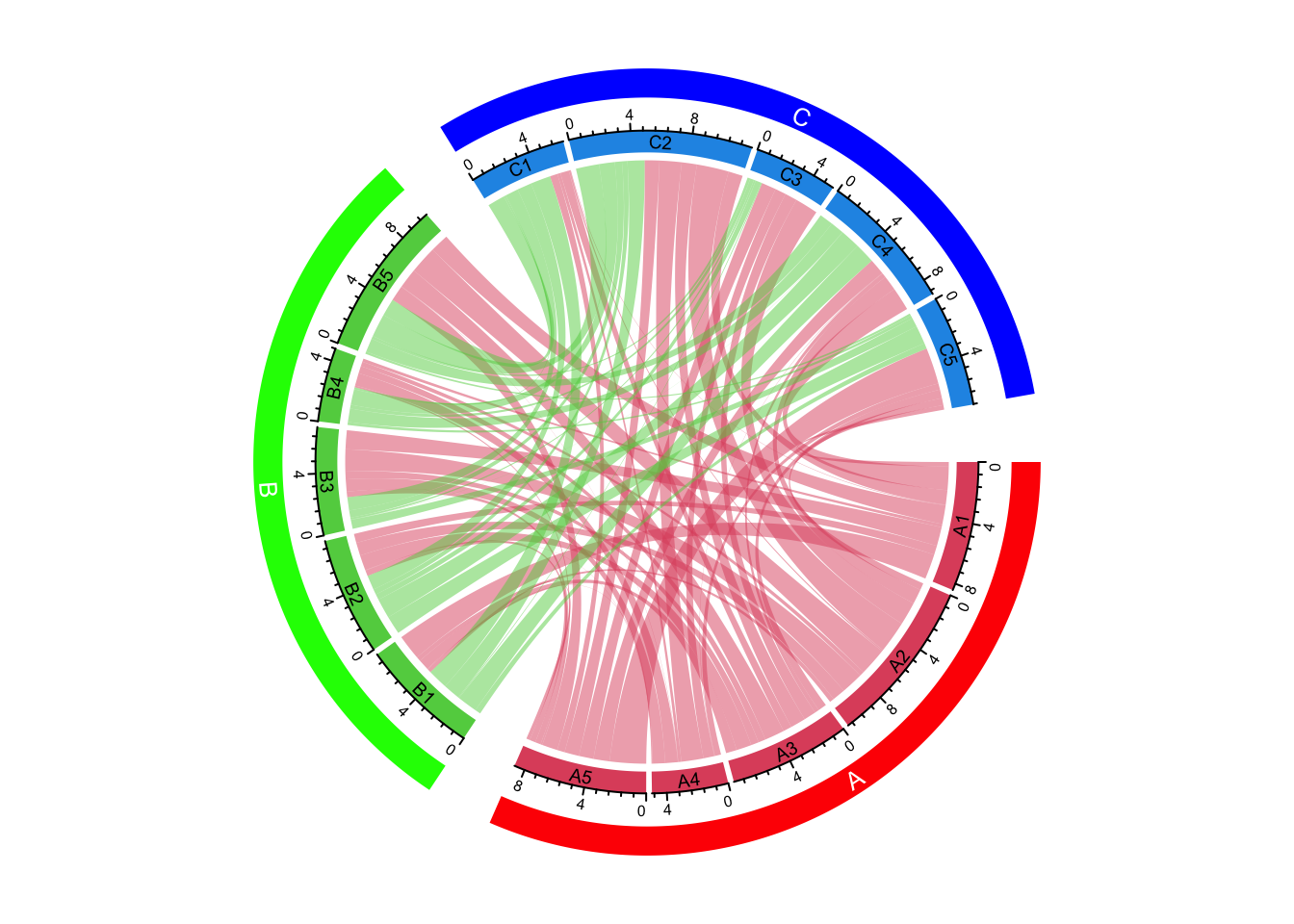
circos.clear()