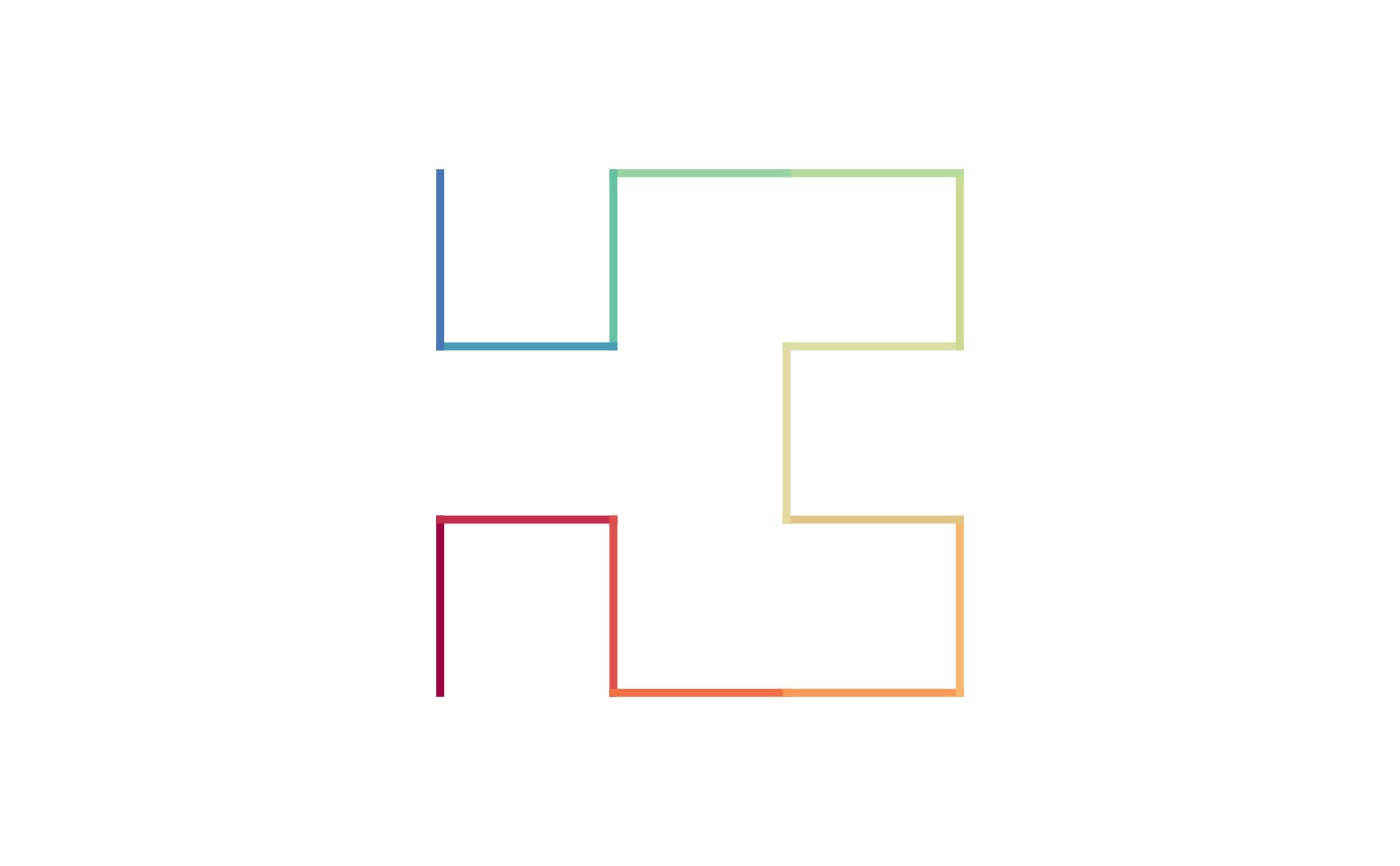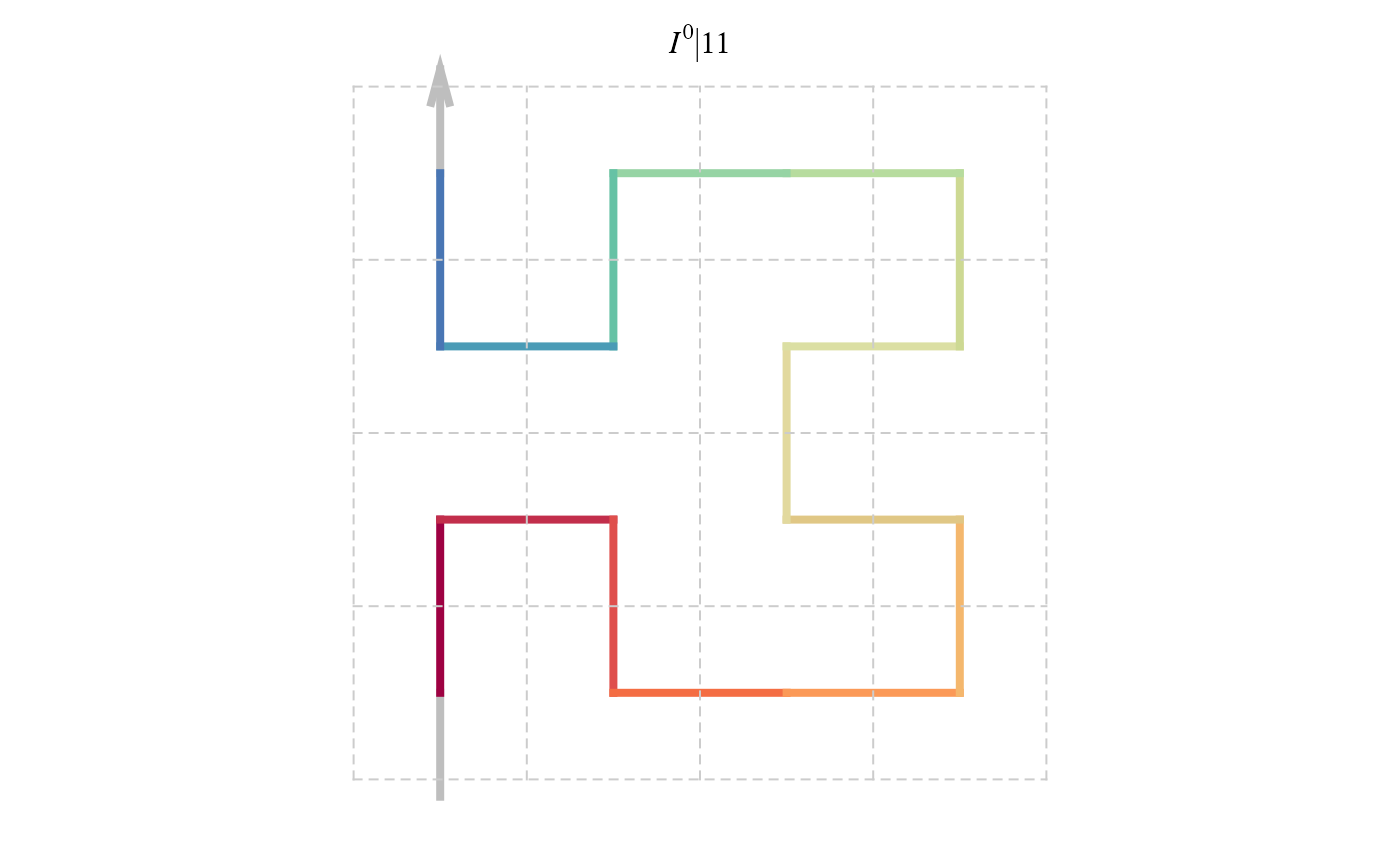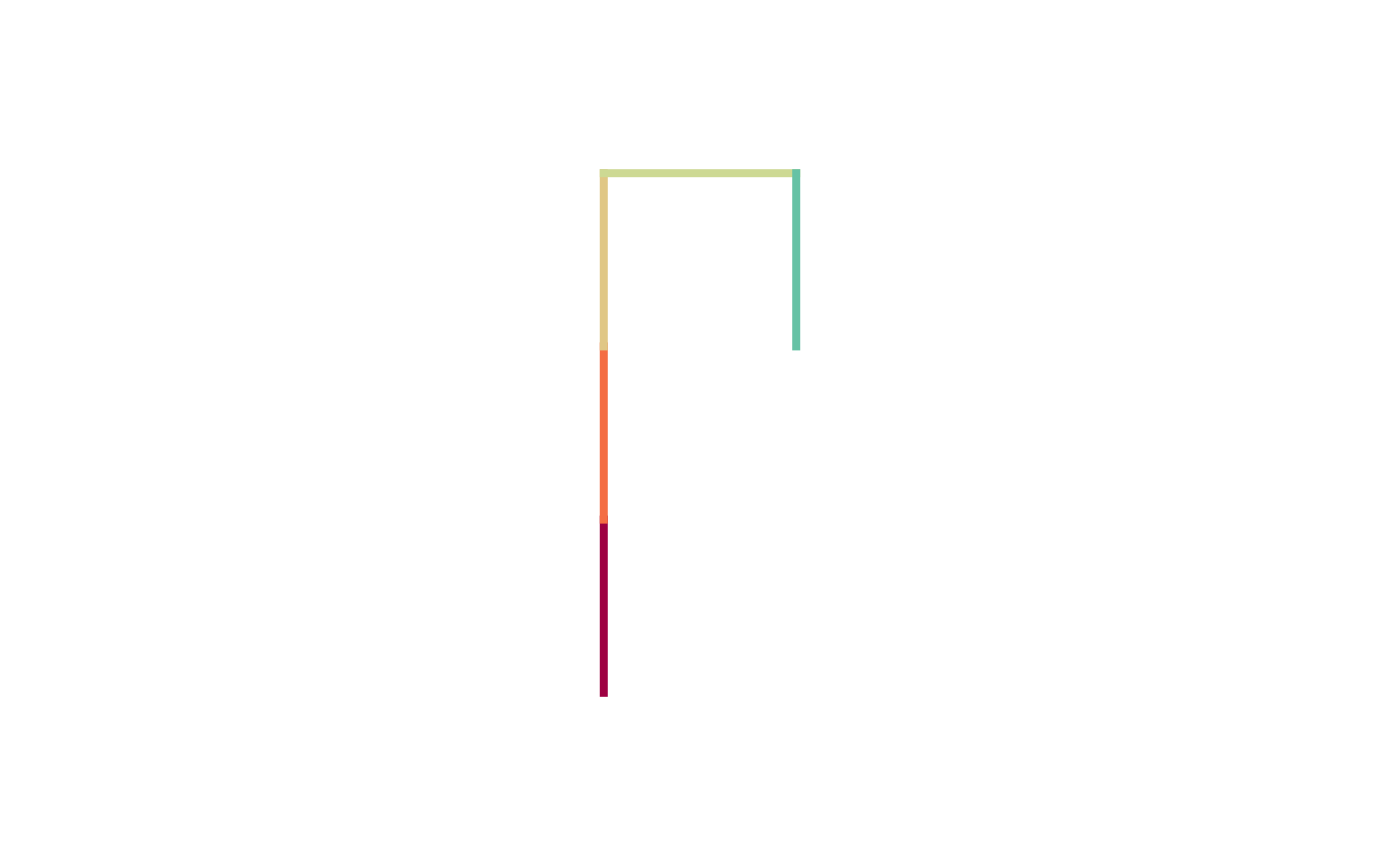The graphics object
Usage
# S4 method for sfc_base
sfc_grob(p)
# S4 method for sfc_sequence
sfc_grob(
p,
bases = NULL,
extend = FALSE,
title = FALSE,
closed = FALSE,
lwd = 4,
col = NULL,
...
)
# S3 method for sfc_sequence
plot(
x,
bases = NULL,
grid = FALSE,
extend = FALSE,
title = FALSE,
closed = FALSE,
...
)
# S4 method for sfc_nxn
sfc_grob(
p,
bases = p@rules@bases,
extend = FALSE,
title = FALSE,
closed = FALSE,
...
)
# S3 method for sfc_nxn
plot(x, grid = FALSE, extend = FALSE, title = FALSE, closed = FALSE, ...)
# S4 method for matrix
sfc_grob(p, title = NULL, closed = FALSE, lwd = 4, col = NULL, ...)Arguments
- p
The corresponding object.
- bases
A list of base patterns, normally
BASE_LISTis used.- extend
Whether to add the entry and exit segments?
- title
Whether to add title on the top of the plot? The title is constructed in the form of
initial_seed|expansion_code, e.g.I|111. The value can also be a string.- closed
Whether the curve is closed?
- lwd
Line width.
- col
Color for segments. If the value is
NULL, it uses the "Spectral" color palettes.- ...
Other arguments passed to
grid::viewport()orsfc_grob().- x
The corresponding object.
- grid
Whether to add grid lines on the plot?
Value
A grid::grob() object.
Details
If p is an sfc_sequence and p contains base patterns defined in "I/J/R/L/U/B/D/P/Q/C",
the default BASE_LIST is automatically used for bases. If p is an sfc_nxn object, bases
is already stored in p and it is passed to this function automatically.