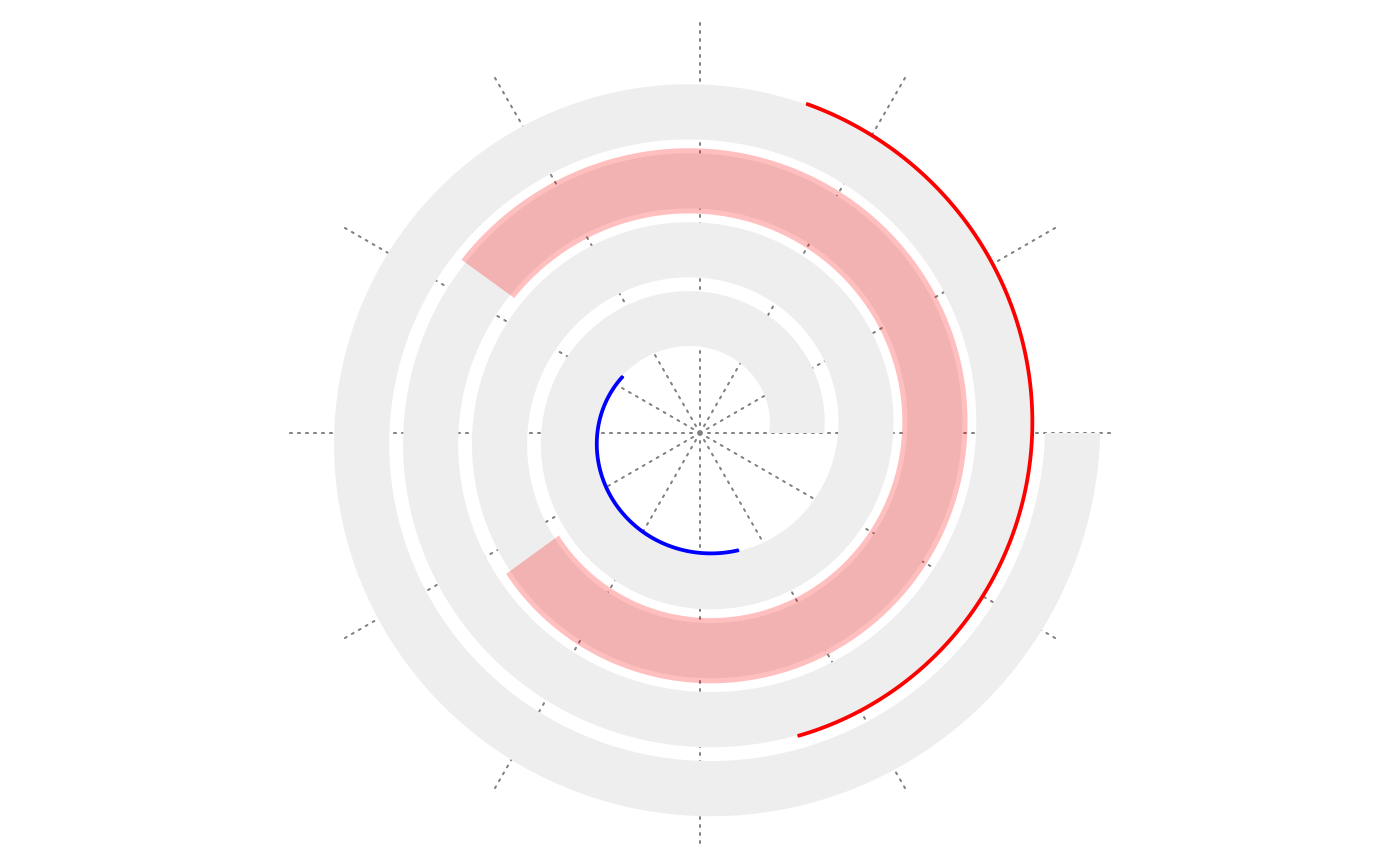Highlight a section of the spiral
Arguments
- x1
Start location of the highlighted section.
- x2
End location of the highlighted section.
- type
Type of the highlighting. "rect" means drawing transparent rectangles covering the whole track. "line" means drawing annotation lines on top of the track or at the bottom of it.
- padding
When the highlight type is "rect", it controls the padding of the highlighted region. The value should be a
grid::unit()object or a numeric value which is the fraction of the length of the highlighted section. The length can be one or two. Note it only extends in the radial direction.- line_side
If the highlight type is "line", it controls which side of the track to draw the lines.
- line_width
Width of the annotation line. Value should be a
grid::unit()object.- gp
Graphical parameters.
- track_index
Index of the track.
Value
No value is returned.
Examples
spiral_initialize(); spiral_track()
spiral_highlight(0.4, 0.6)
spiral_highlight(0.1, 0.2, type = "line", gp = gpar(col = "blue"))
spiral_highlight(0.7, 0.8, type = "line", line_side = "outside")